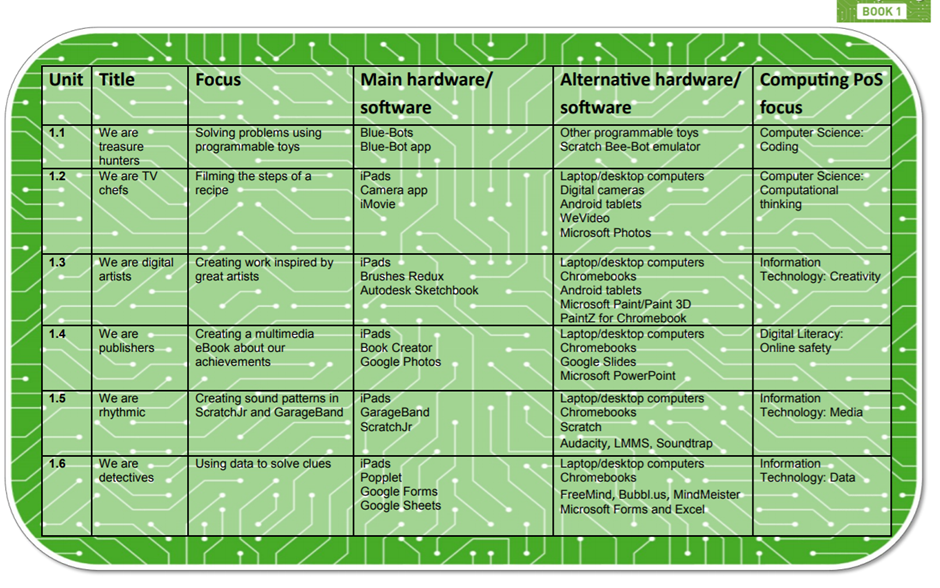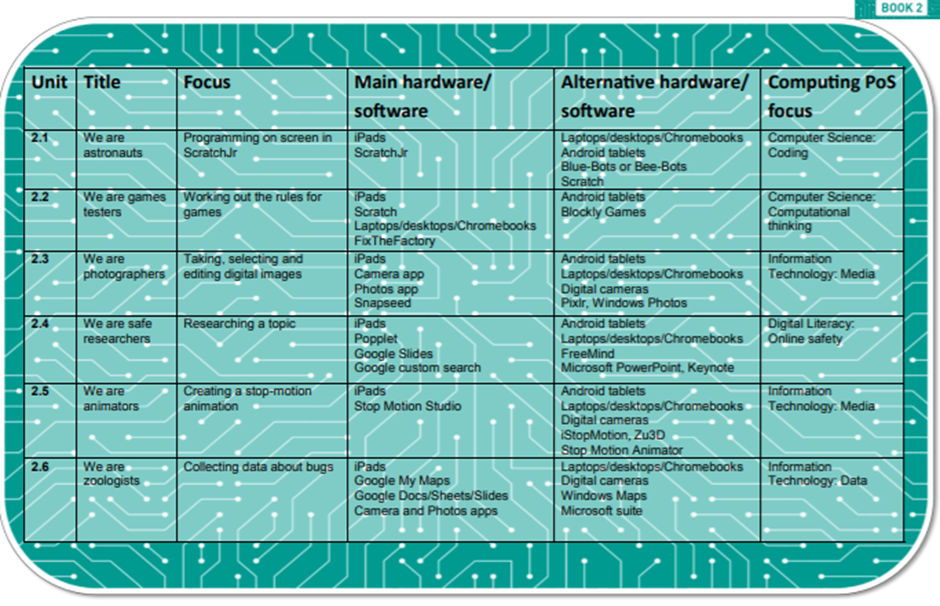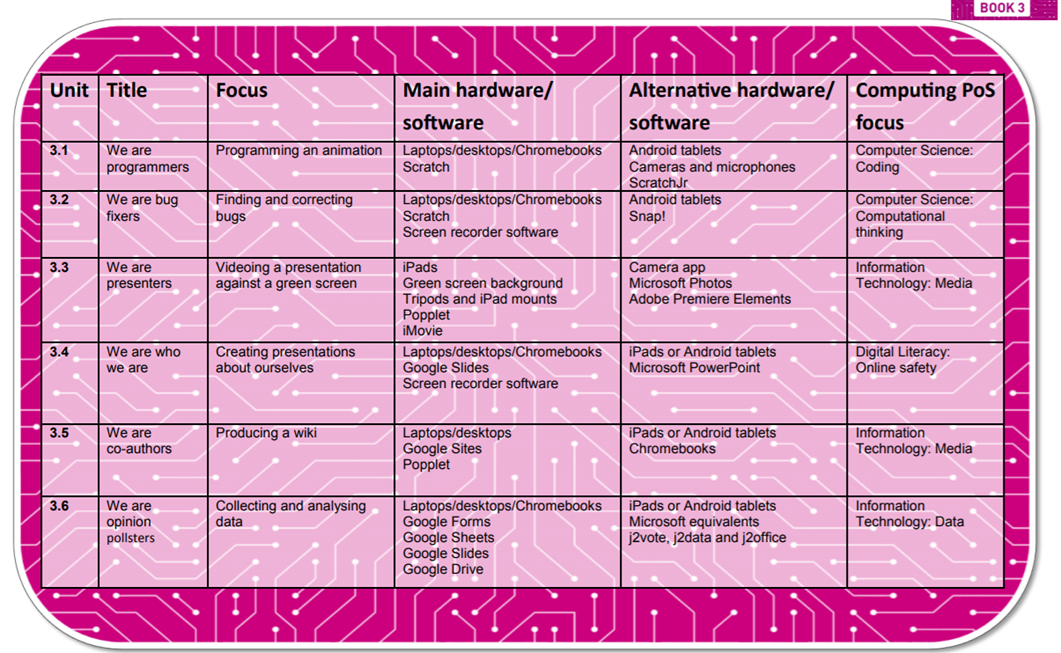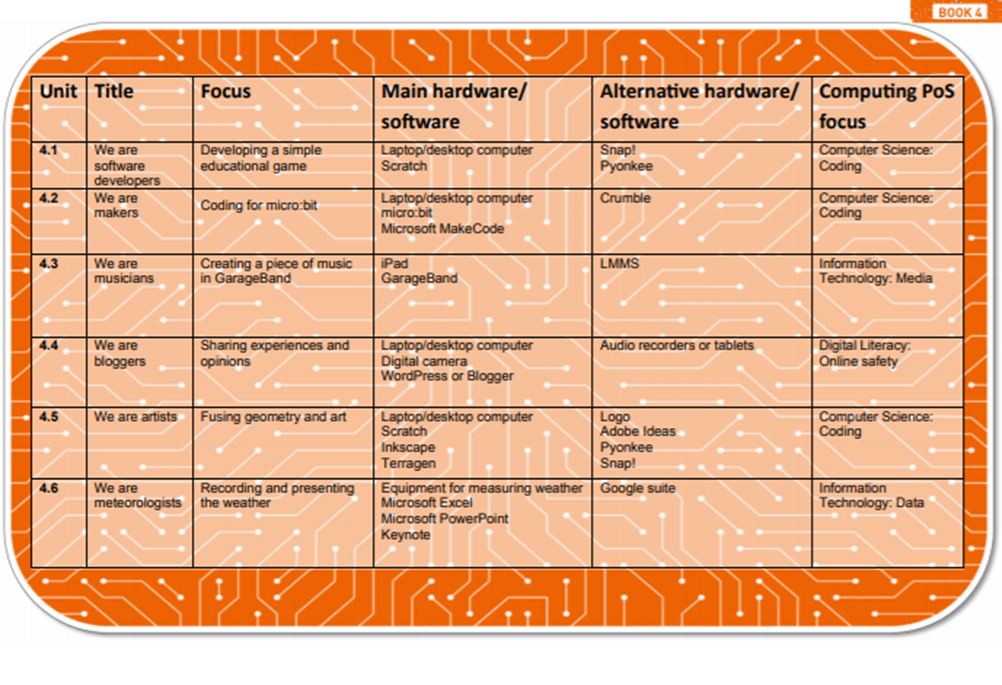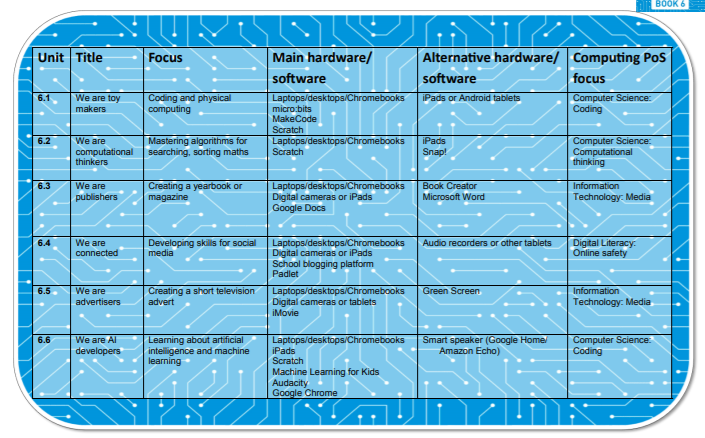Computing
At Buckingham Park Church of England Primary School it is important that every member of the school community feels valued and respected, and that each person is treated fairly and well. We are a caring community, built on a clear Christian foundation and rooted in Christian values. We aim to provide the highest quality all round education, for each and every child, in partnership with parents, within the context of a Christian community. In short, ‘Excellence, through God who strengthens us’.
All school policies are therefore designed to support the way in which all members of the school can live and work together in a supportive way. It aims to promote an environment where everyone feels happy, safe and secure.
The school has a set of values that are based on Jesus’ Sermon on the Mount. These are a means of promoting good relationships, so that people can work together with the common purpose of helping everyone to learn. These values are displayed below and permeate everything we do:
All school policies are therefore designed to support the way in which all members of the school can live and work together in a supportive way. It aims to promote an environment where everyone feels happy, safe and secure.
The school has a set of values that are based on Jesus’ Sermon on the Mount. These are a means of promoting good relationships, so that people can work together with the common purpose of helping everyone to learn. These values are displayed below and permeate everything we do:
We are kind, helpful and polite
We do our best
We are honest
We share
We are peacemakers
We forgive others
We take care of everything, and everyone
We do our best
We are honest
We share
We are peacemakers
We forgive others
We take care of everything, and everyone
Intent
At Buckingham Park we want our children to be an exceptional computer whizz. Our intent is to facilitate and promote the skills and knowledge children need to reach their potential in school and beyond. We aspire is to create motivated ‘life-long’ learners with Computing to enhance and extend teaching and learning across the whole curriculum. Therefore, we want to model and teach our pupils on how to use technology positively, responsibly and safely. The overall aim of our computer scheme of work - which is Switched On Computing - is that pupils leave primary school as confident, capable and creative users of digital technology, with a secure understanding of the fundamental principles of computer science and as safe, responsible and discerning digital citizens.
The aims
1. Meeting the requirements of the Foundation Stage Curriculum, KS1 and KS2 National Curriculum.
2. Ensuring all children know how to stay safe online (see separate Online Safety Policy for details).
3. Developing children’s individual Computing capability and understanding.
4. Developing Computing as a tool for learning and investigation.
5. Innovative use of resources and stimulating interest in new technologies.
6. Enhancing teaching and learning in other areas of the curriculum by cross-curricular use of Computing.
7. Equipping pupils with the confidence and capability to use Computing throughout their education, home and further work life.
8. Ensuring children, parents, staff, governors and the wider community have relevant and meaningful experiences of Computing.
9. Children having a growing awareness of how Computing is used in the world around them and of the benefits that it provides.
The aims
1. Meeting the requirements of the Foundation Stage Curriculum, KS1 and KS2 National Curriculum.
2. Ensuring all children know how to stay safe online (see separate Online Safety Policy for details).
3. Developing children’s individual Computing capability and understanding.
4. Developing Computing as a tool for learning and investigation.
5. Innovative use of resources and stimulating interest in new technologies.
6. Enhancing teaching and learning in other areas of the curriculum by cross-curricular use of Computing.
7. Equipping pupils with the confidence and capability to use Computing throughout their education, home and further work life.
8. Ensuring children, parents, staff, governors and the wider community have relevant and meaningful experiences of Computing.
9. Children having a growing awareness of how Computing is used in the world around them and of the benefits that it provides.
Implementation
Our scheme of work recognises that computing has three inter-related aspects, and these are covered in each year.
• Computer Science (the foundations of computing, covering coding and computational thinking)
• Information Technology (the applications of computing, including working with documents, data and digital media)
• Digital Literacy (the implications of computing for individuals and society)
Our computing curriculum also recognises the ‘spiral’ nature of progression within computing: new knowledge, skills and understanding within each of the strands of the subject build on what’s gone before. See curriculum overviews and knowledge organisers below.
Computing in EYFS
In Early Years foundation stage pupils build confidence to use technology purposefully to support their learning for all the Early Learning Goals as appropriate. Pupils in the foundation stage classes will have experience using technology indoor, outdoors and through role play in both child-initiated and teach directed time. Opportunities for technology as a tool to support learning and teaching in all areas are identified in their curriculum planning.
In Early Years, we develop the foundation for computing skills by teaching pupils to complete a simple program on a computer. Pupils will learn to:
· To control a simple program.
· To program a toy (Bee-Bot) using simple instructions
· To understand that they control the programmable toy
· To use a suitably aged program on a computer effectively
Pupils will also be taught to:
· Use ICT hardware to interact with age appropriate computer software
· To turn the computer on/off
· To use the mouse effectively to achieve a desired outcome
· To can use age appropriate software correctly.
· To be safe online
The most relevant statements for Computing are taken from the following areas of learning:
• Understanding the World
• Personal, Social & Emotional Development
Whole school planning
By having access to the Switched On Computing scheme of work the staff ensure all National Curriculum objectives are met. Teachers employ a range of readily available or free software in their lessons from Paint and iMovie, to Scratch and Kodu. Use is also made of hardware such as digital cameras, video cameras, learn pads, bee bops and web servers. Staff are also able to choose the software and websites to use which we already have access too. Working alongside our IT Company, staff are able to request applications they feel would be beneficial for the children’s learning to meet the required objectives.
For each computing unit the teacher will use:
• Teaching slides: editable presentations that can be used as a front-of-class teaching tool to go through the steps in each session
• Video walk-through: show the steps in a session when an application is used – can be used as a front of-class teaching tool to model the steps or allocated to pupils to work through
• Pupil worksheets: there are a range of different types including:
• hand-outs that take pupils through the activity steps
• supporting worksheets for appropriate activities
• self-assessments at the end of each unit for children
• Key vocabulary used in each unit for children to understand.
• End-of-unit knowledge quiz: questions that test pupils’ knowledge and understanding of the key concepts in the unit
• CPD videos: include guidance on computing concepts and subject knowledge to support staff.
Teaching Safe Use of the Internet and ICT
We believe that it is crucial to teach pupils how to use the Internet safely, both at home and at school, and we use the GetSMART safety code to support our teaching in this area. This has been developed by the Childnet charity and is endorsed by the DfES. For further information on this, please click on the button below.
The main aspects of this approach include the following five SMART tips:
Safe - Staying safe involves being careful and not giving out your name, address, mobile phone no., school name or password to people online.
Meeting someone you meet in cyberspace can be dangerous. Only do so with your parents'/carers' permission and then when they are present.
Accepting e-mails or opening files from people you don't really know or trust can get you into trouble - they may contain viruses or nasty messages.
Reliable - someone online may be lying and not be who they say they are. If you feel uncomfortable when chatting or messaging end the conversation.
Tell your parent or carer if someone or something makes you feel uncomfortable or worried.
Each teacher will spend part of a lesson each term to educate and discuss online safety and revisit this regularly throughout computing lessons. PSHE lessons also focus on this too.
On our school website there is some more information for parents Keeping your children safe online. For further information on this, click on the keeping safe online button below.
• Computer Science (the foundations of computing, covering coding and computational thinking)
• Information Technology (the applications of computing, including working with documents, data and digital media)
• Digital Literacy (the implications of computing for individuals and society)
Our computing curriculum also recognises the ‘spiral’ nature of progression within computing: new knowledge, skills and understanding within each of the strands of the subject build on what’s gone before. See curriculum overviews and knowledge organisers below.
Computing in EYFS
In Early Years foundation stage pupils build confidence to use technology purposefully to support their learning for all the Early Learning Goals as appropriate. Pupils in the foundation stage classes will have experience using technology indoor, outdoors and through role play in both child-initiated and teach directed time. Opportunities for technology as a tool to support learning and teaching in all areas are identified in their curriculum planning.
In Early Years, we develop the foundation for computing skills by teaching pupils to complete a simple program on a computer. Pupils will learn to:
· To control a simple program.
· To program a toy (Bee-Bot) using simple instructions
· To understand that they control the programmable toy
· To use a suitably aged program on a computer effectively
Pupils will also be taught to:
· Use ICT hardware to interact with age appropriate computer software
· To turn the computer on/off
· To use the mouse effectively to achieve a desired outcome
· To can use age appropriate software correctly.
· To be safe online
The most relevant statements for Computing are taken from the following areas of learning:
• Understanding the World
• Personal, Social & Emotional Development
Whole school planning
By having access to the Switched On Computing scheme of work the staff ensure all National Curriculum objectives are met. Teachers employ a range of readily available or free software in their lessons from Paint and iMovie, to Scratch and Kodu. Use is also made of hardware such as digital cameras, video cameras, learn pads, bee bops and web servers. Staff are also able to choose the software and websites to use which we already have access too. Working alongside our IT Company, staff are able to request applications they feel would be beneficial for the children’s learning to meet the required objectives.
For each computing unit the teacher will use:
• Teaching slides: editable presentations that can be used as a front-of-class teaching tool to go through the steps in each session
• Video walk-through: show the steps in a session when an application is used – can be used as a front of-class teaching tool to model the steps or allocated to pupils to work through
• Pupil worksheets: there are a range of different types including:
• hand-outs that take pupils through the activity steps
• supporting worksheets for appropriate activities
• self-assessments at the end of each unit for children
• Key vocabulary used in each unit for children to understand.
• End-of-unit knowledge quiz: questions that test pupils’ knowledge and understanding of the key concepts in the unit
• CPD videos: include guidance on computing concepts and subject knowledge to support staff.
Teaching Safe Use of the Internet and ICT
We believe that it is crucial to teach pupils how to use the Internet safely, both at home and at school, and we use the GetSMART safety code to support our teaching in this area. This has been developed by the Childnet charity and is endorsed by the DfES. For further information on this, please click on the button below.
The main aspects of this approach include the following five SMART tips:
Safe - Staying safe involves being careful and not giving out your name, address, mobile phone no., school name or password to people online.
Meeting someone you meet in cyberspace can be dangerous. Only do so with your parents'/carers' permission and then when they are present.
Accepting e-mails or opening files from people you don't really know or trust can get you into trouble - they may contain viruses or nasty messages.
Reliable - someone online may be lying and not be who they say they are. If you feel uncomfortable when chatting or messaging end the conversation.
Tell your parent or carer if someone or something makes you feel uncomfortable or worried.
Each teacher will spend part of a lesson each term to educate and discuss online safety and revisit this regularly throughout computing lessons. PSHE lessons also focus on this too.
On our school website there is some more information for parents Keeping your children safe online. For further information on this, click on the keeping safe online button below.
Curriculum overviews by year group
Year 1
Year 2
Year 3
Year 4
Year 5
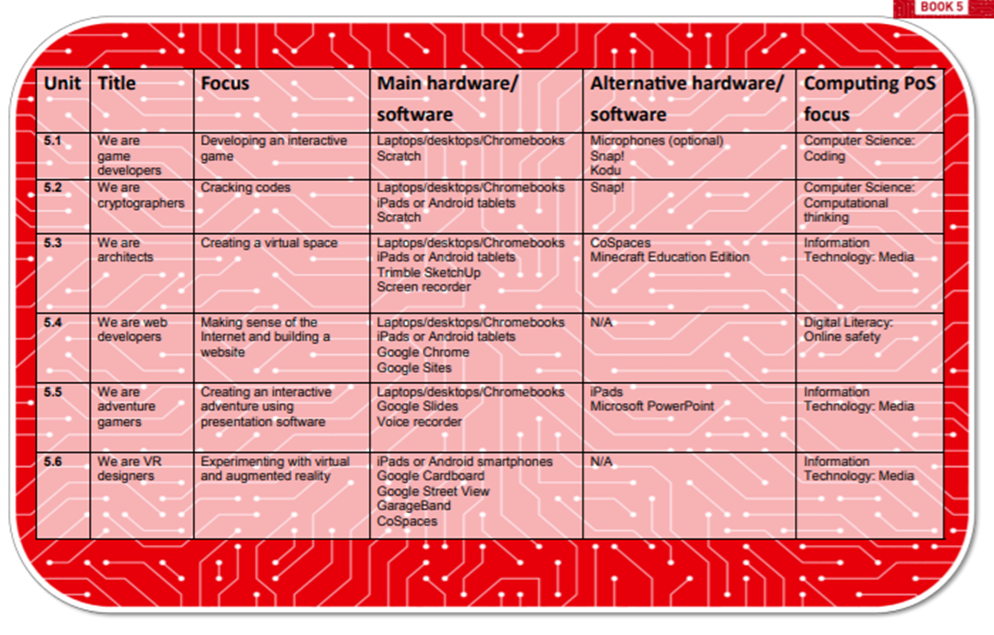
Year 6
Impact
In order to truly appreciate the intended vision for our curriculum, you must come in, to immerse and experience this for yourselves.
The impact of Buckingham Parks’ computing curriculum can not only be seen in displays around school and on the children's individual computer accounts, but also can be measured by speaking to the children themselves. The teaching of our computing curriculum enables our children to use a computer with confidence. Our Computing Curriculum has been structured to demonstrate a progression of skills and ensures that children can build on their understanding, as each new concept and skill is taught with opportunities for children to revisit skills and knowledge as they progress through school.
After the implementation of this robust computing curriculum, children at Buckingham Park School will be digitally literate and able to join the rest of the world on its digital platform. They will be equipped, not only with the skills and knowledge to use technology effectively and for their own benefit, but more importantly – safely. As children become more confident in their abilities in Computing, they will become more independent and key life skills such as problem-solving, logical thinking and self-evaluation become second nature.
Assessment
Formative assessment is undertaken by teachers throughout the lessons; they assess children’s knowledge, understanding and skills in Computing by making observations, through conversations with the children during lessons, and the quality of the digital content they create. Children’s work is saved on the school server for teachers to assess. Our scheme of work has built in the assessing activities during a lesson to allow the teacher to take stock of the children’s progress and then provide feedback. Summative assessment is made at the end of each unit to identify children who have excelled, and those who require extra support.
The impact of Buckingham Parks’ computing curriculum can not only be seen in displays around school and on the children's individual computer accounts, but also can be measured by speaking to the children themselves. The teaching of our computing curriculum enables our children to use a computer with confidence. Our Computing Curriculum has been structured to demonstrate a progression of skills and ensures that children can build on their understanding, as each new concept and skill is taught with opportunities for children to revisit skills and knowledge as they progress through school.
After the implementation of this robust computing curriculum, children at Buckingham Park School will be digitally literate and able to join the rest of the world on its digital platform. They will be equipped, not only with the skills and knowledge to use technology effectively and for their own benefit, but more importantly – safely. As children become more confident in their abilities in Computing, they will become more independent and key life skills such as problem-solving, logical thinking and self-evaluation become second nature.
Assessment
Formative assessment is undertaken by teachers throughout the lessons; they assess children’s knowledge, understanding and skills in Computing by making observations, through conversations with the children during lessons, and the quality of the digital content they create. Children’s work is saved on the school server for teachers to assess. Our scheme of work has built in the assessing activities during a lesson to allow the teacher to take stock of the children’s progress and then provide feedback. Summative assessment is made at the end of each unit to identify children who have excelled, and those who require extra support.